Generate Jira Report with Natural Language
Jarvis Copilot leverages project's knowledge base to help users create JQLs based on the provided context in natural language by the user. It also helps users to detect errors in JQL and suggest another JQL to correct all errors if it has alert.
Generate Jira Report (JQL)
To generate a JQL using Jarvis Copilot, you can follow these steps:
- Provide your context for Jarvis Copilot to understand about the JQL you want to create.
- Click the button Generate and wait for the result.
The result will be overwritten in the JQL input.
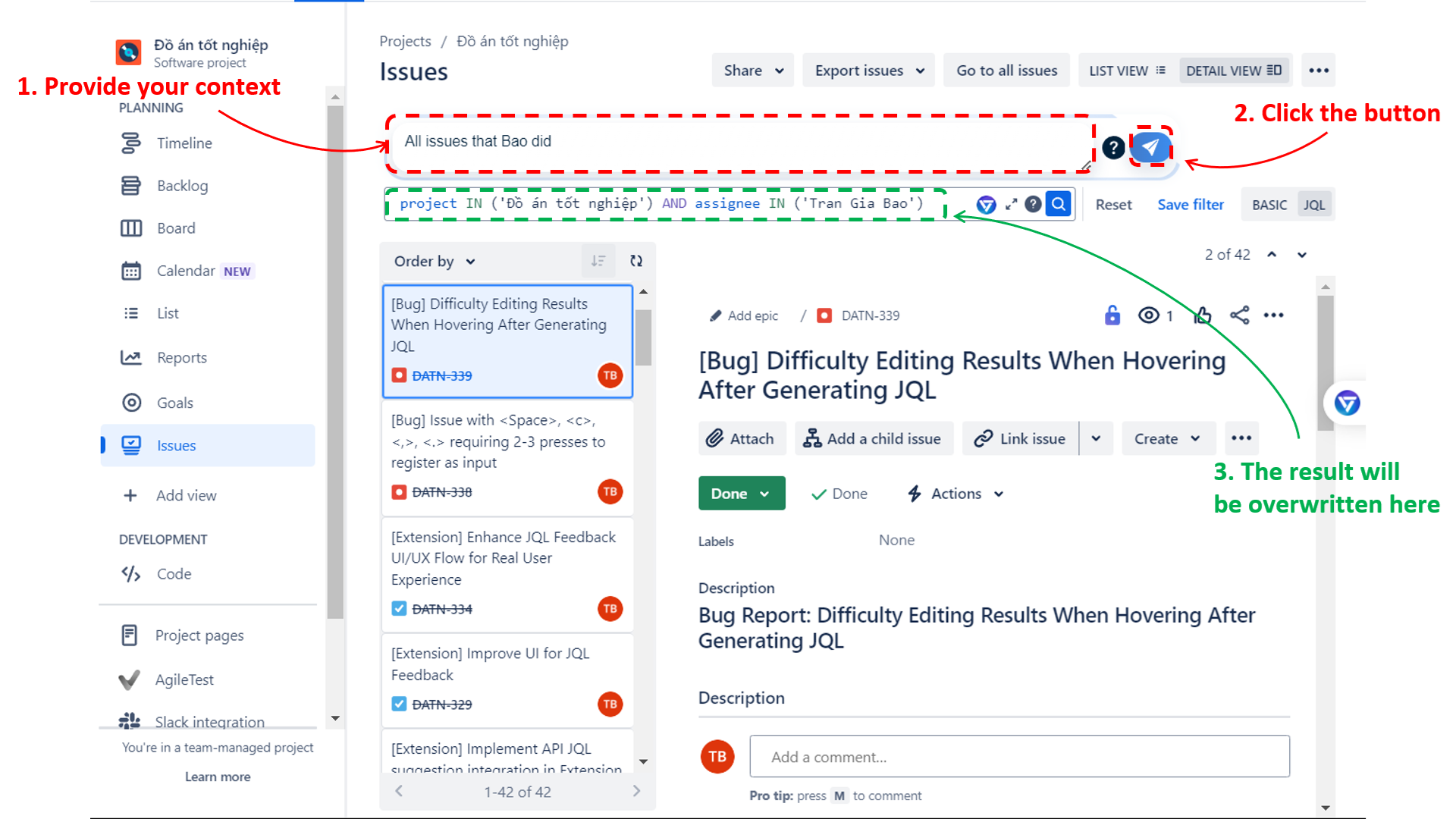
JQL Generate Feature
Detect errors and suggest changes
When a JQL has errors and Jira alerts a notification for users, Jarvis Copilot will detect the errors and suggest another JQL to correct all errors in origin JQL.
To use this function, you can follow these steps:
- Wait for Jarvis Copilot detect errors (Jarvis icon is loading) and when it stops, click the icon to open modal and get feedback explaining the errors.
- Click the button Accept changes and the new JQL will be overwritten in the JQL input.
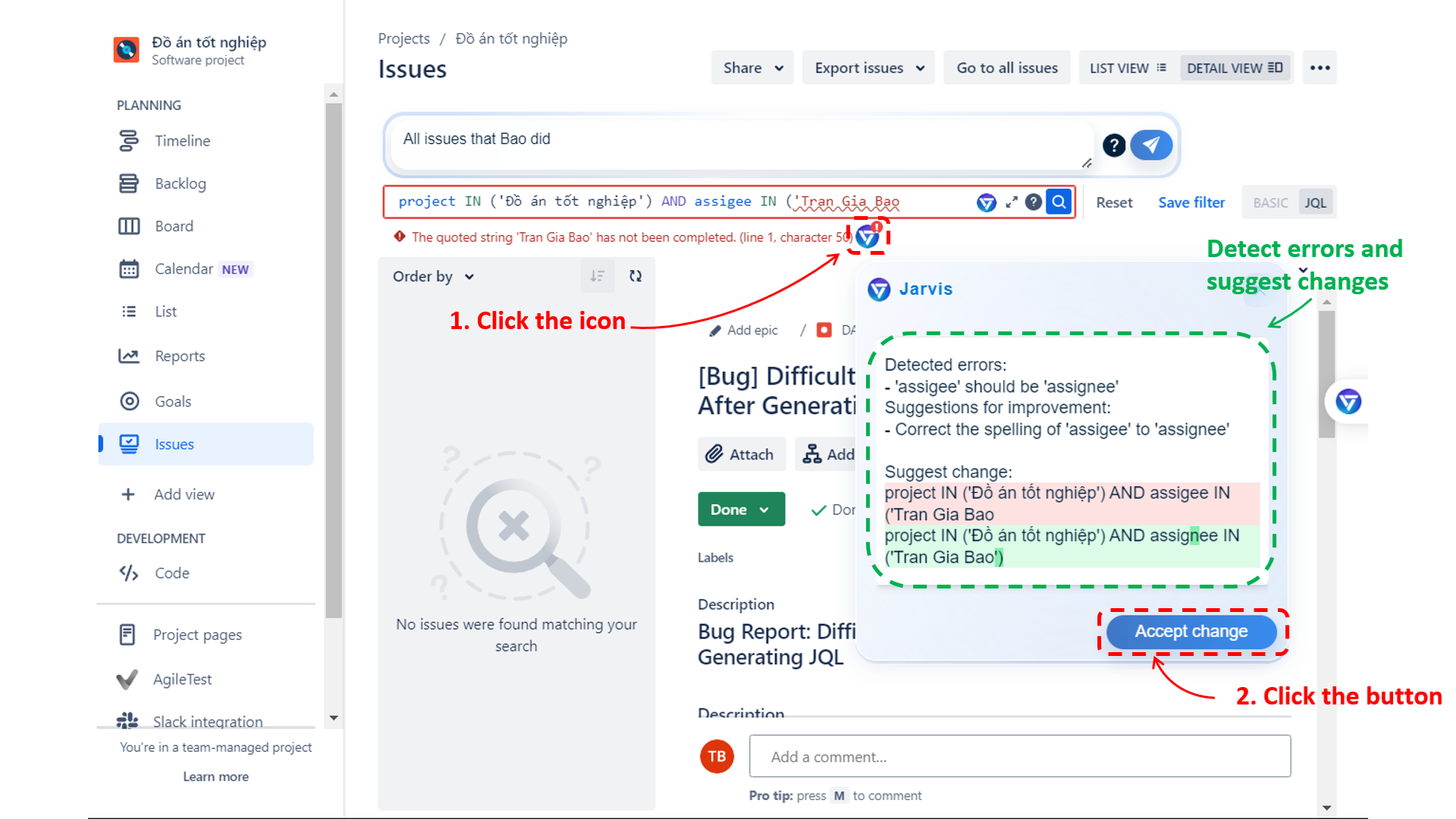
JQL Feedback feature