Create a new Jira ticket with Jira Copilot
Jarvis Copilot analyzes the project's acquired knowledge base to examine and propose appropriate ticket summaries and descriptions based on the context provided by the user and the ticket's specific type.
Generate a new response
To generate a new response using Jarvis Copilot, you can follow these steps:
- Provide your context for Jarvis Copilot to understand about the ticket you want to create.
- Click the button Generate Summary & Description and wait for the results.
The results will be overwritten in the summary and description text boxes.
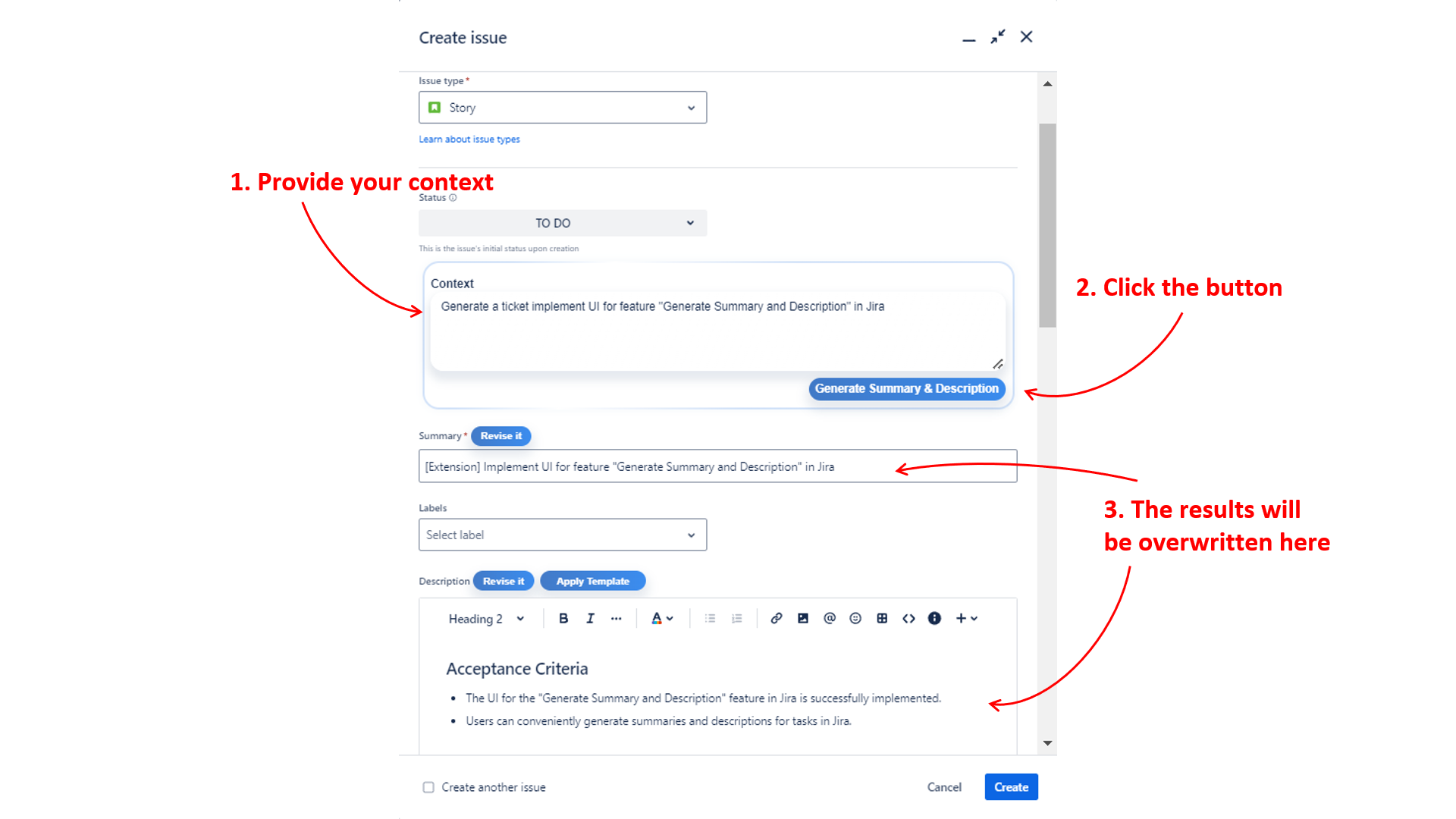
Feature Generate Summary & Description
If you wish to generate another response, you can provide other context or just click the button Generate Summary & Description again, and another response will be generated for you.
Enhance current response
Jarvis Copilot offers users the option to review and make improvements to the generated content, aiming to ensure that the ticket summaries and descriptions precisely convey the ticket's content and cater to the specific preferences of users.
Just simply click the button Revise which one you want to make improvements to (Summary or Description)
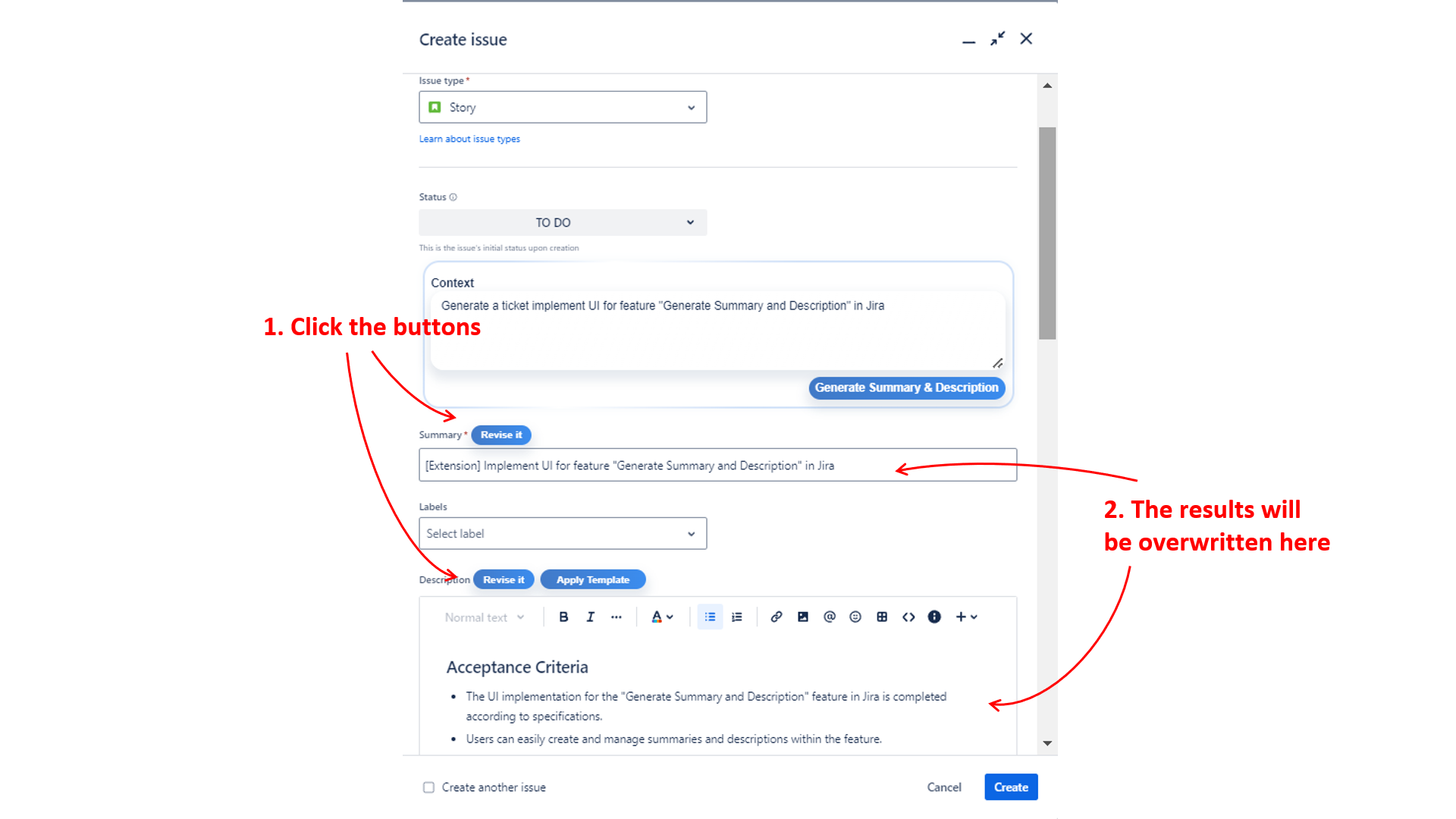
Feature Revise
\