Bubble Screenshot and Ask
Bubble Screenshot and Ask handles images captured by the user through photos or screenshots.
When users capture an image or take a screenshot, the Bubble Screenshot and Ask feature activates. It offers a range of AI actions similar to those available for text, tailored for image processing. Users can customize and apply these actions to suit their specific needs, enhancing the accuracy and effectiveness of AI processing.
.png)
When the user capture, you can select two options that send this image into the bubble:
- AI Chat: allows users to access advanced functionalities, including explaining the image where the AI analyzes and describes the content, extracting text found within the image, and engaging in a general Q&A about the image.
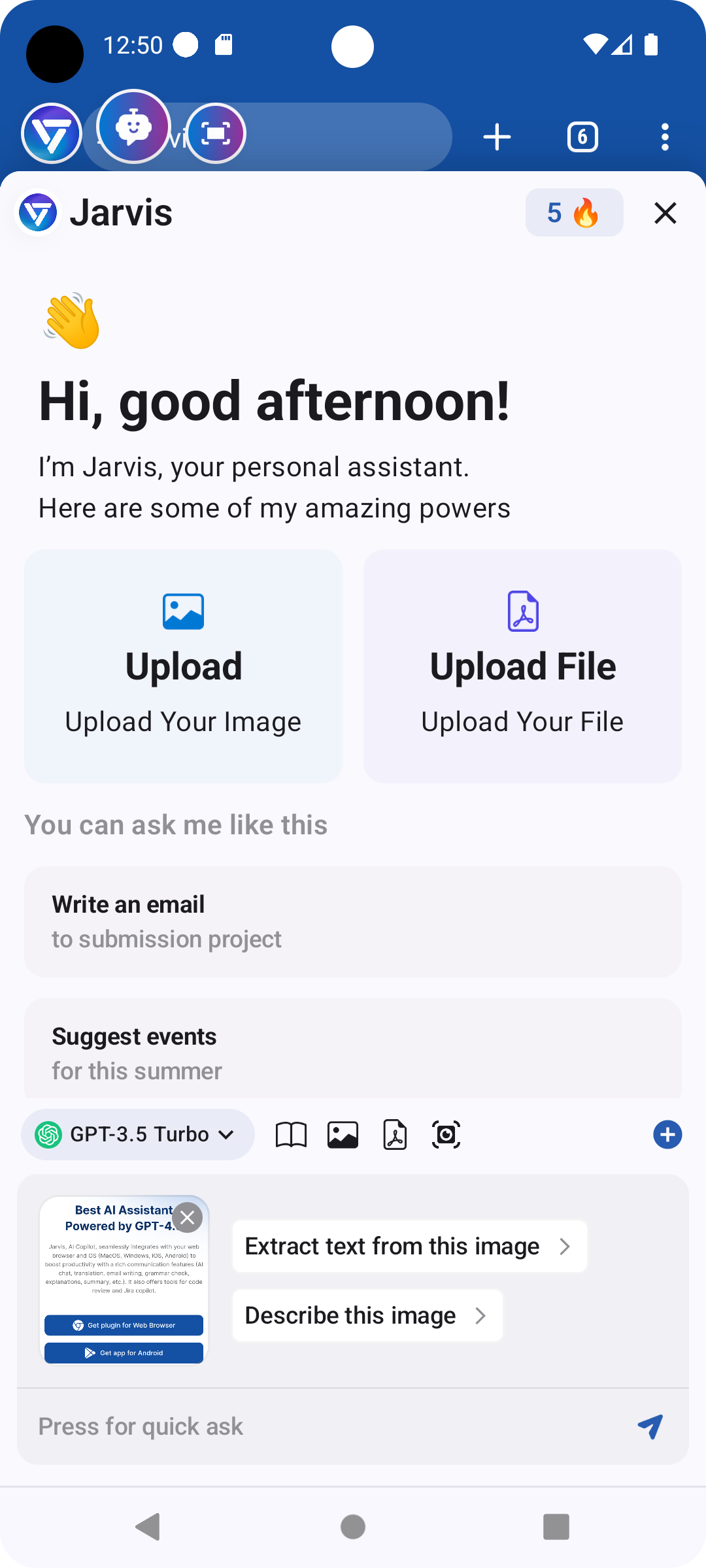
- Screenshot and ask: provides several AI actions such as extracting text from the image, translating the text within the image, explaining the image content in detail, and generating a suitable title for the image, and so on.
.png)
The Bubble AI Copilot in the Jarvis app is designed to be a powerful assistant, enabling users to maximize their productivity and streamline their workflow through advanced AI capabilities directly integrated into their everyday activities.