AI Chat
Introduction
Engage in dynamic conversations with our AI Chat feature, seamlessly integrated into Jarvis. Powered by cutting-edge LLM technology, our AI can respond to a wide range of queries, drawing from an extensive knowledge base to provide insightful answers.
To begin using the AI chat function, open the mobile app and this will open the chat interface, where you can start a conversation with the chatbot.
.png)
Key features
- Chat with AI model: Users can type their questions or commands and receive responses from the AI model. This feature supports a wide range of interactions, from casual conversations to more complex queries, enabling users to leverage the AI's capabilities in various contexts. Moreover, users can select the most suitable model for their specific needs, whether they require a model with more creative capabilities or one that is better suited for technical queries.
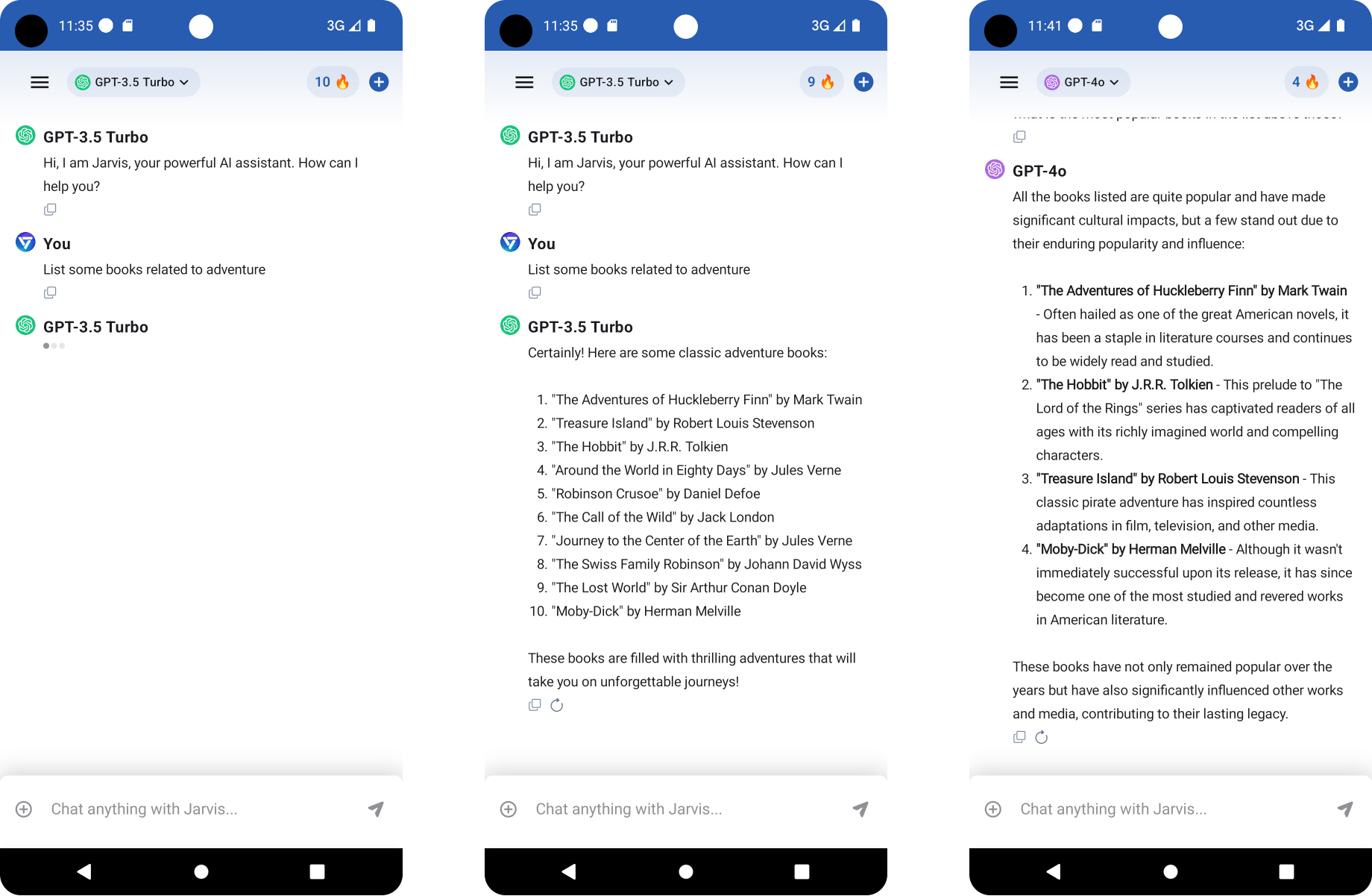
- Chat with Image/File: Users can upload a file or image and then engage in a chat with the AI model about the uploaded content. This feature is particularly useful for tasks that involve analyzing documents, discussing images, or receiving feedback on visual content. In addition, user can take a photo and immediately send it into the chat conversation. This is useful for quickly sharing visual information, getting feedback, or starting a discussion based on the captured image.
.png)
- Prompt Library: This feature helps users by offering pre-defined prompts or suggestions that can be used to interact with the AI. It makes it easier for users to formulate their questions or tasks by selecting from a range of commonly used prompts.
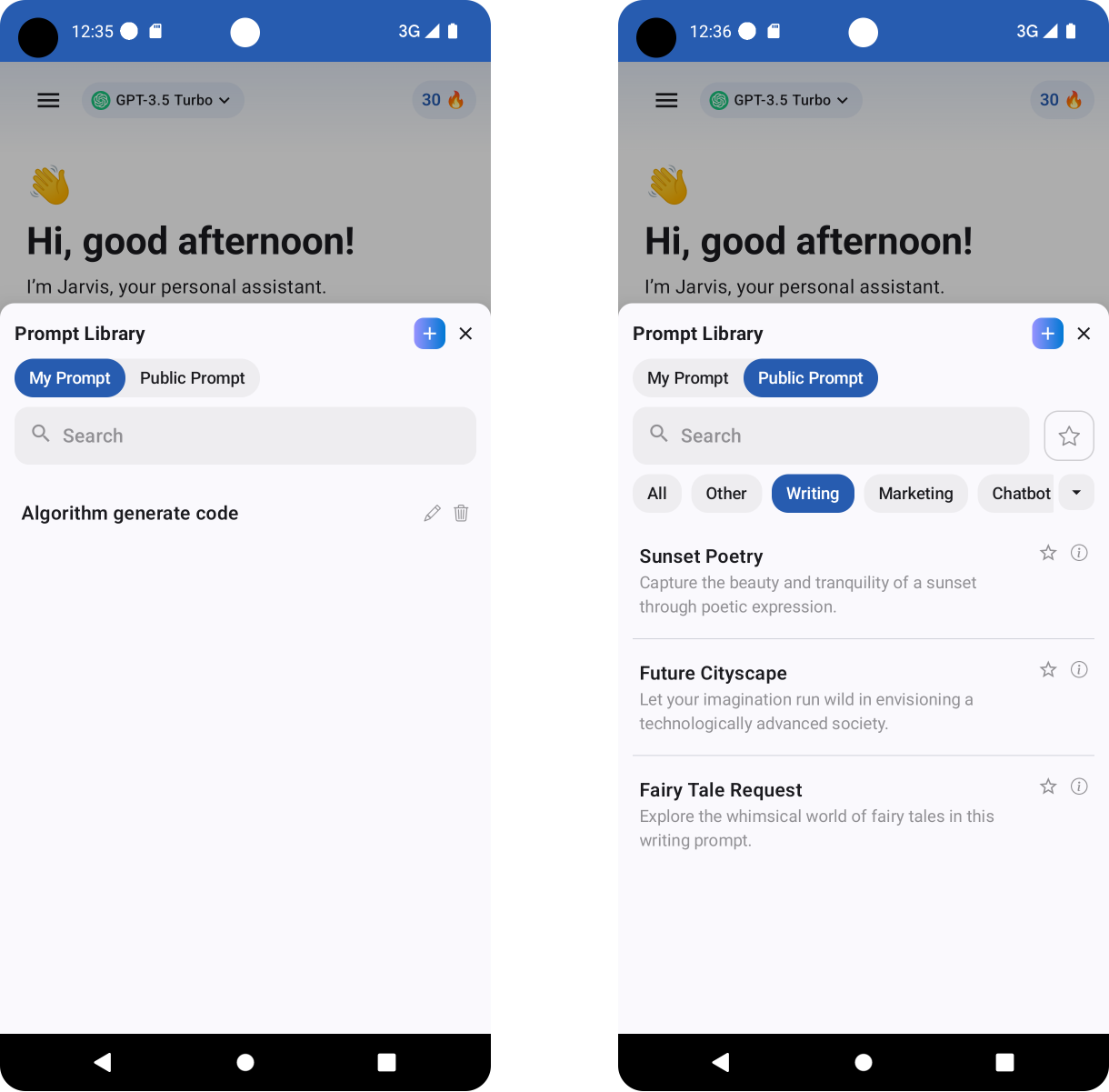
The AI Chat Copilot app, with its comprehensive and versatile features, is designed to be an indispensable assistant, aiding users in efficiently handling a wide range of tasks and interactions.